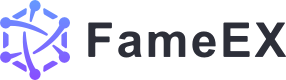How to Check Your Trading Level and Fee Rate? (Web)
2024/05/06 14:14:30
1. Log in to your FameEX account and click the User Center button in the upper right corner.
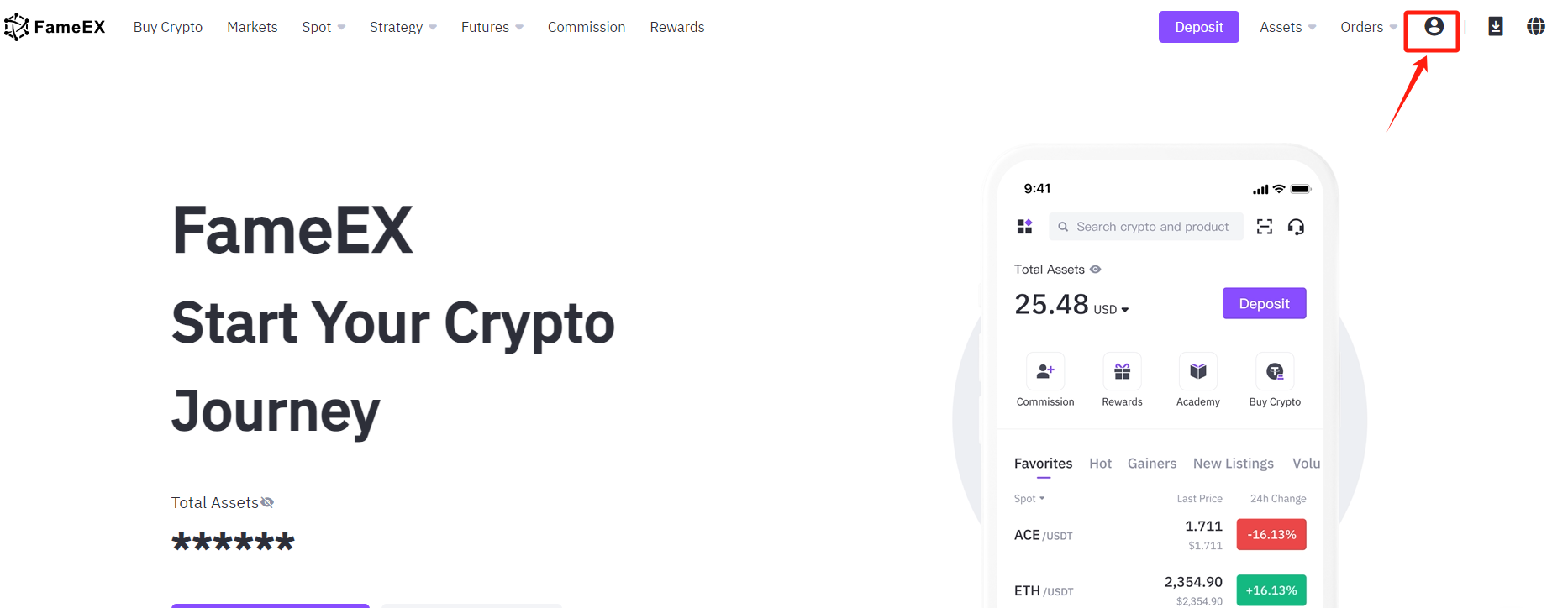
2. You can go to “Basic” - “Trading Level” in the User Center section to view your current trading level and fee rate.
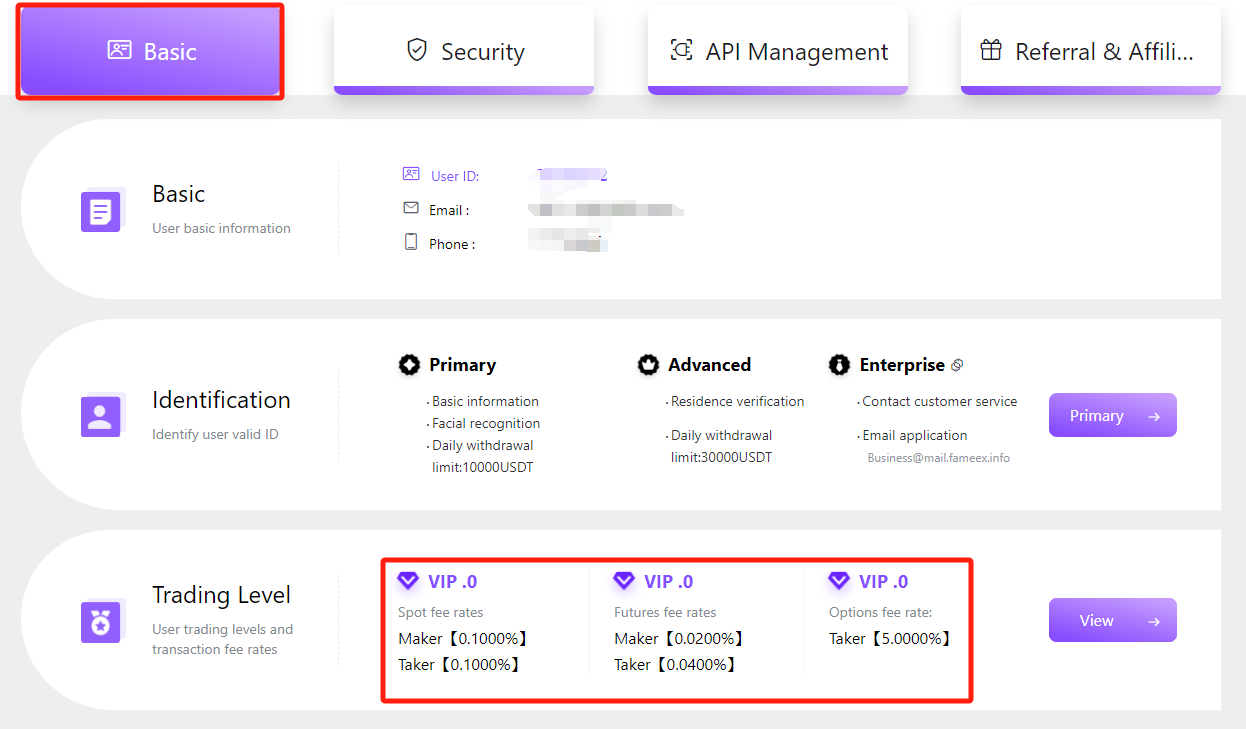
3. Click “View” on the right of “Trading Level” to enter the fee details page, where you can review the platform’s trading level tiers and fee rate criteria.
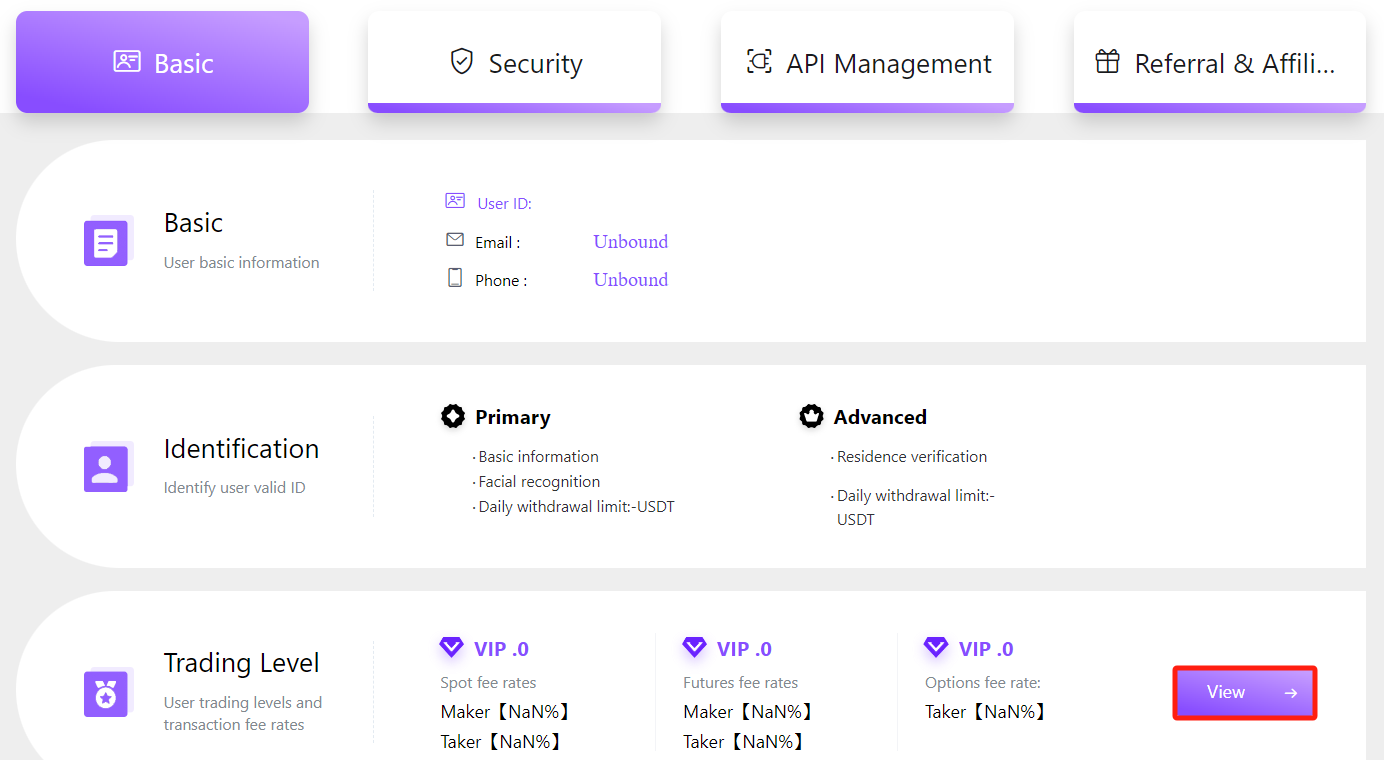
4. You can switch “Spot”, “Margin”, “USDⓈ-M Perpetual”, or “Options” to check corresponding fee rate tiers. Changes in the trading fee level will occur based on the accumulative trading volume in the past 30 days, and it will automatically update every day at 00:00 (UTC+8).
5. Click “Deposit/Withdraw” to view “Min. Withdrawal Amount” and “Withdrawal Fee” of different coins and chains.