How to Register on FameEX (Web)
2023-05-17 06:56:051. Find [Register] at the top-right corner of the FameEX website. (https://www.fameex.com/en-AU)
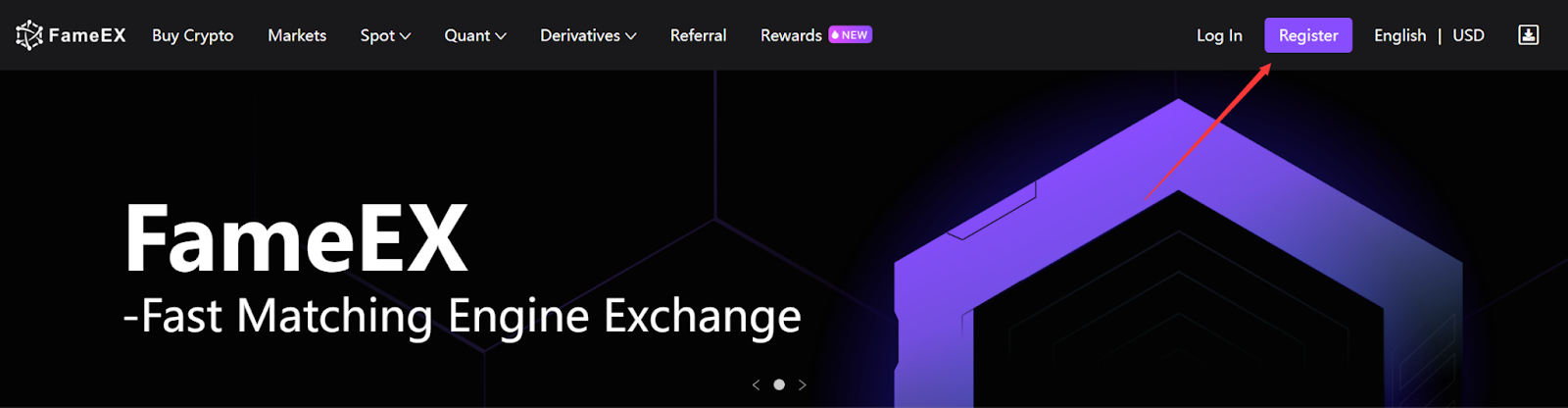
2. After being redirected to the registration page, enter your email address and password as required. Please read the Privacy Policy and Term of Service carefully then click [Send] to get the verification code and [Agree] to the Privacy Policy and Term of Service.
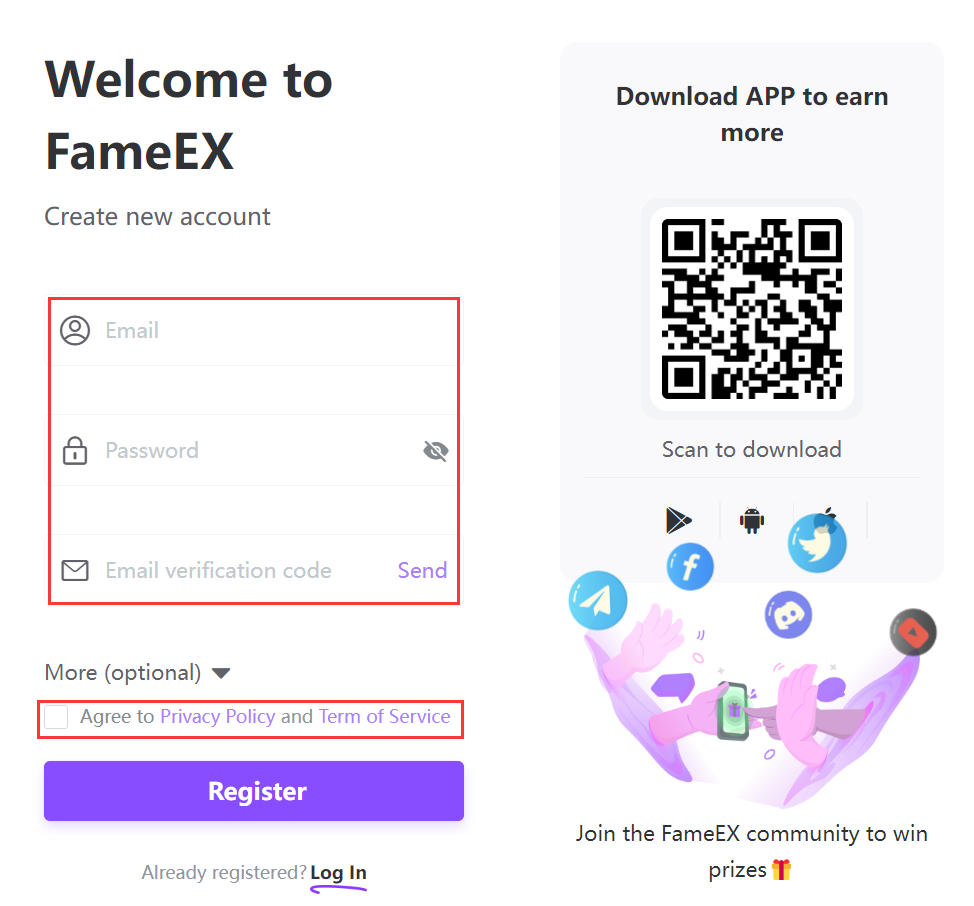
3. Complete the captcha.
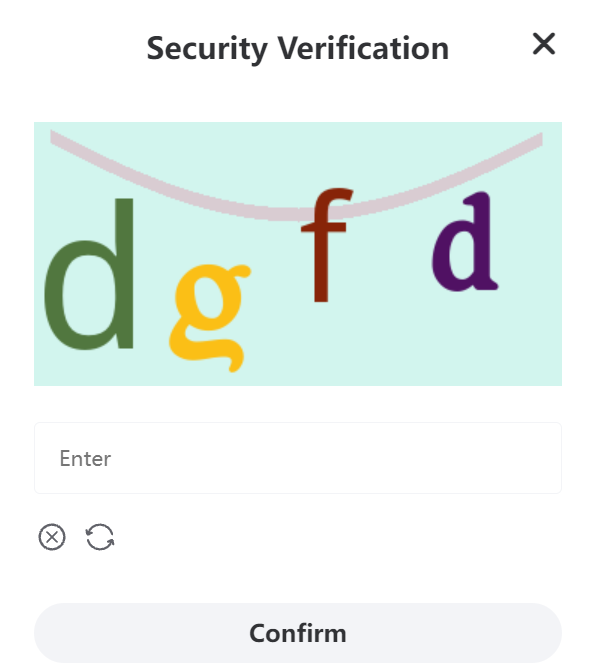
4. Check your email and find the previously sent verification code (valid for 10 minutes). Please enter the code in time.
5. Click [Register] to complete the registration.
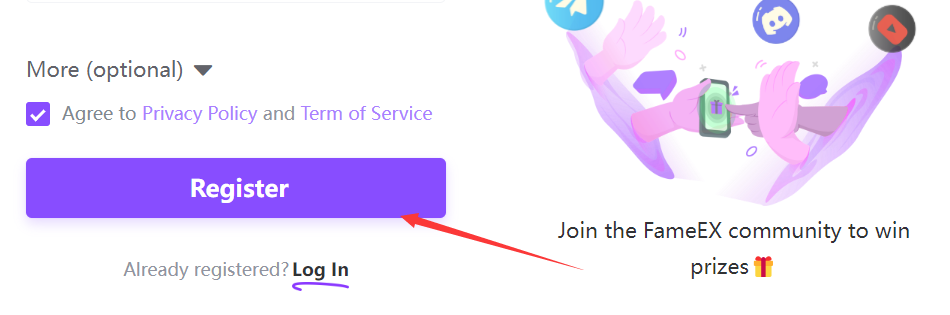
6. To ensure the security of your account, we highly recommend you enable two-factor authentication (2FA) with your email address or Google Authenticator.
Other Articles in This Category
Copy Trader Operation GuideHow to Buy Crypto with Debit or Credit Card on FameEX (App)How to Buy Crypto with Debit or Credit Card on FameEX (Web)How to Create Your API KEY? (Web)FameEX Security Settings OverviewHow to Check Your Trading Level and Fee Rate? (Web)FameEX Risk Control RulesHow to Register on the FameEX App?Login FAQWhy Can’t I Receive SMS/Email Verification Codes on FameEX?