Collateral Mode Overview
2023-07-30 06:39:40Collateral mode
Collateral mode refers to the composition of the margin funds in futures trading and can be categorized into single-currency margin and multi-currency margin.
1. Single-Currency Margin
According to different quote coins, only the corresponding quote coin can be utilized as margin for trading in a specific trading zone. For example, USDT can only be used as margin in the USDT perpetual futures trading zone, while USDC can only serve as margin in the USDC perpetual futures trading zone. In addition, both cross and isolated margin modes are supported.
2. Multi-Currency Margin
In the multi-currency margin mode, the coins supported by the platform can be used as margin for futures trading, but only the cross margin mode is supported. In this mode, all assets in your Derivatives Wallet can be used as margin for futures trading.
Note:
•If you have open orders or existing positions in the isolated margin mode, Multi-Currency Margin cannot be applied.
•If you’ve selected [Isolated] mode for a specific symbol but have no open orders or existing positions in the isolated margin mode, you’ll be advised to switch the symbol to the cross margin mode before switching to Multi-Currency Margin.
•Both cross and isolated margin modes are available in the one-way mode, whereas the hedge mode only allows for the cross margin mode.
Steps to Switch Collateral Modes
1. Click the [Collateral Mode] icon under on the futures trading page.
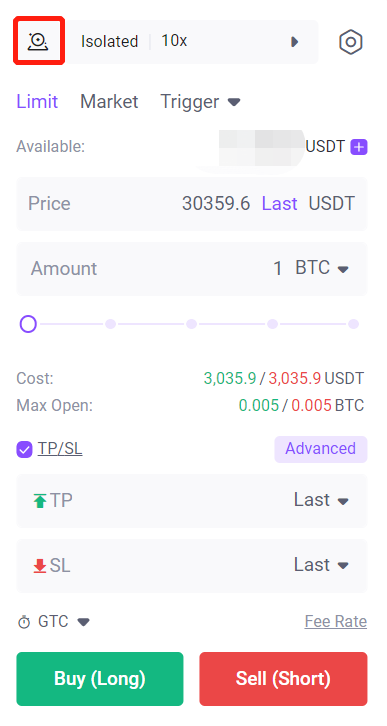
2. Select [Single-Currency Margin] or [Multi-Currency Margin] and click [Confirm] to switch.
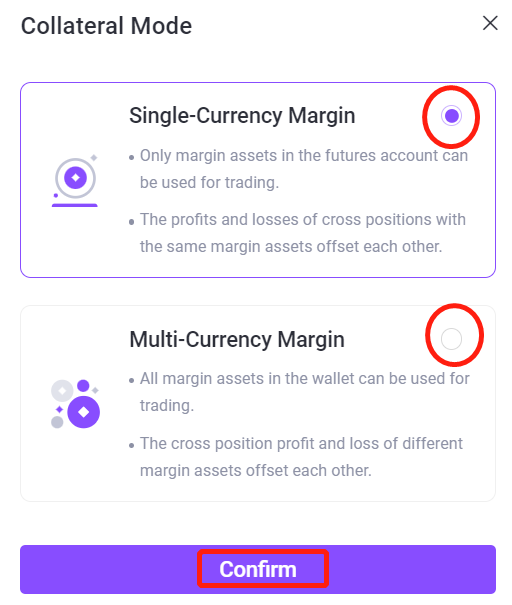
Notes:
1. In the isolated margin mode, if you have any open orders or existing positions when switching the collateral mode, a message of “With existing positions or unfilled orders, Collateral Mode cannot be applied” will be popped up.
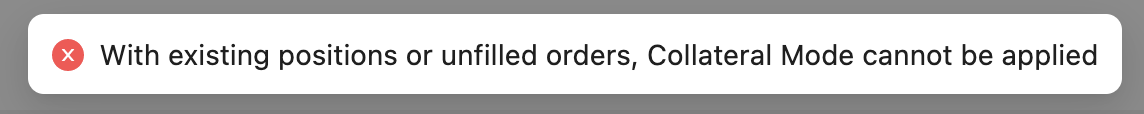
2. If you’ve selected [Isolated] mode for a specific symbol but have no open orders or existing positions in the isolated margin mode, you’ll first need to switch the symbol to the cross margin mode.
