Security Alert to Google’s New Cloud Sync of 2FA Authenticator
2023-05-19 07:11:40Dear FameEX Users,
Recently, Google Authenticator has released an update of the Google Cloud Sync feature which lacks end-to-end encryption. This means a potential risk of exposing users’ passwords and private keys. For security reasons, FameEX would like to recommend you turn off Google Cloud Sync and save your private key on your personal device. Alternatively, you can opt for a private key authenticator application that encrypts the private key in the cloud.
How to Disable Google Cloud Sync?
1.Open Google Authenticator and tap the profile picture in the top right corner.
2.Tap [Use Authenticator without an account].
3.Tap [Continue] to disable Google Cloud Sync.
You can refer to the steps in the following screenshot to disable the feature.
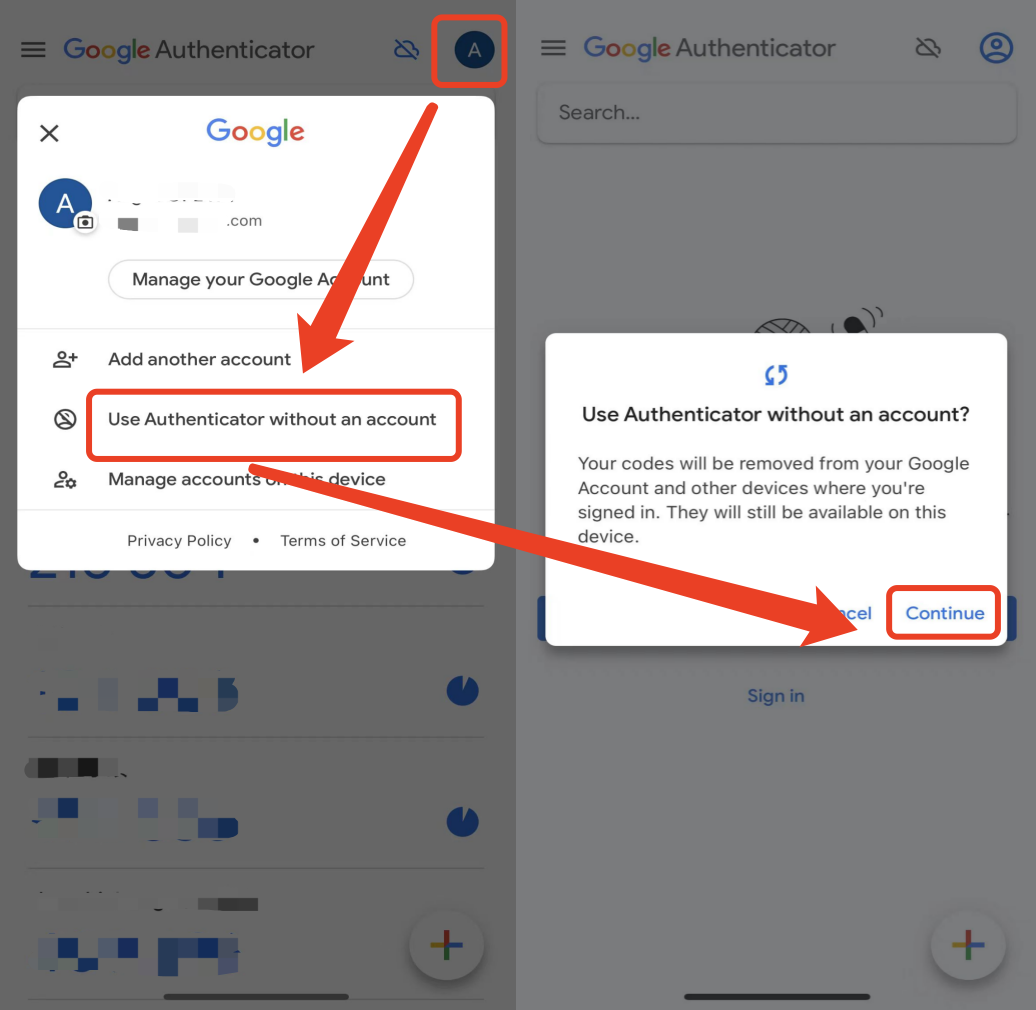
If the [Cloud Sync] icon, located to the left of the profile picture in the upper right corner, is grayed out, it indicates that the Google Cloud Sync feature has been disabled.
Thank you for your continued support!
FameEX
May 19, 2023