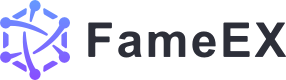How to Reset Login Password (Web)
2023/05/14 18:19:10
1. Log in to your FameEX account. Click the upper [User Center] icon then click [Security].
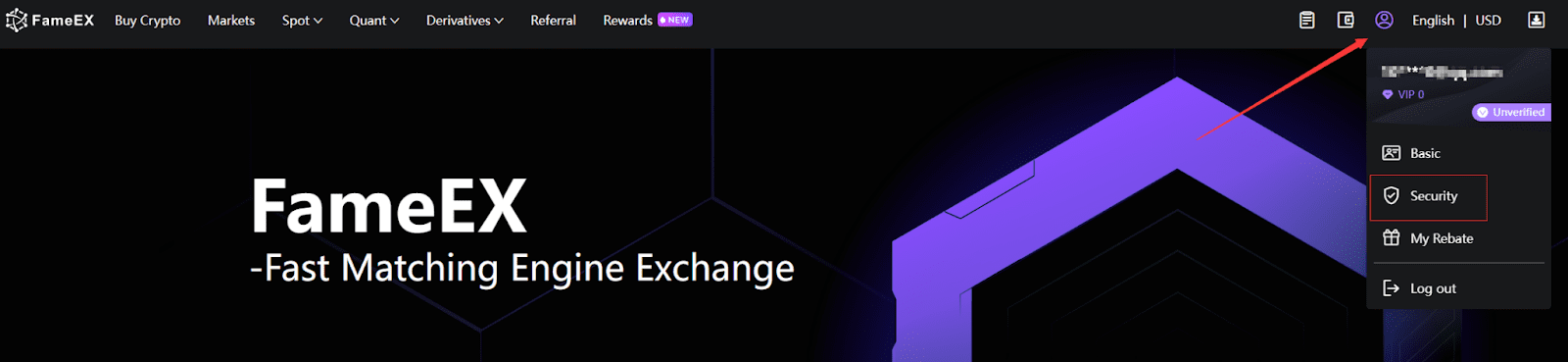
2. Under [Security], you will see the [Login Password]. Click [Change]
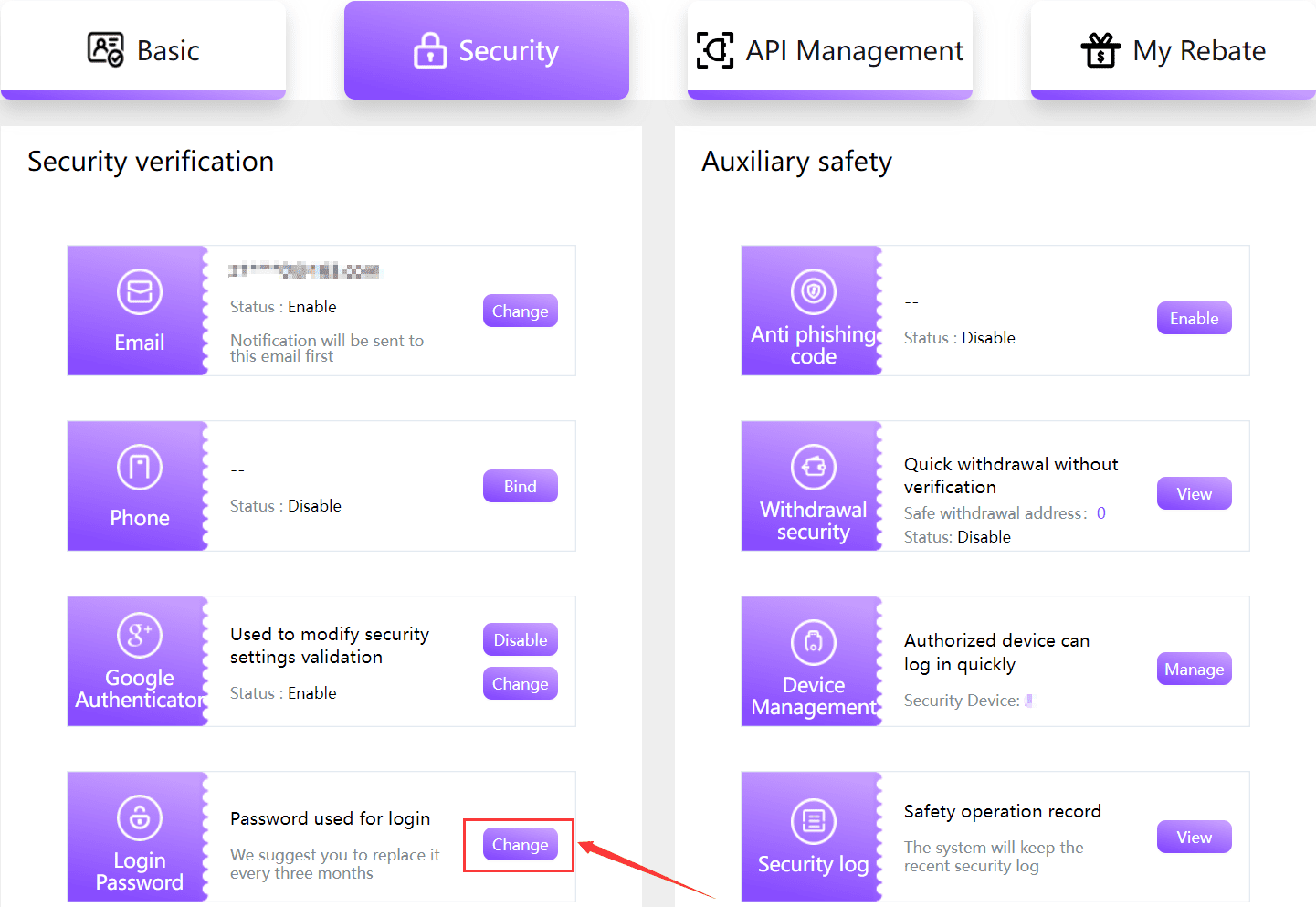
3. Complete Email Security Verification: Click [Send] and a verification code will be sent to your registered email. Please check and enter the code in time and click [Next].
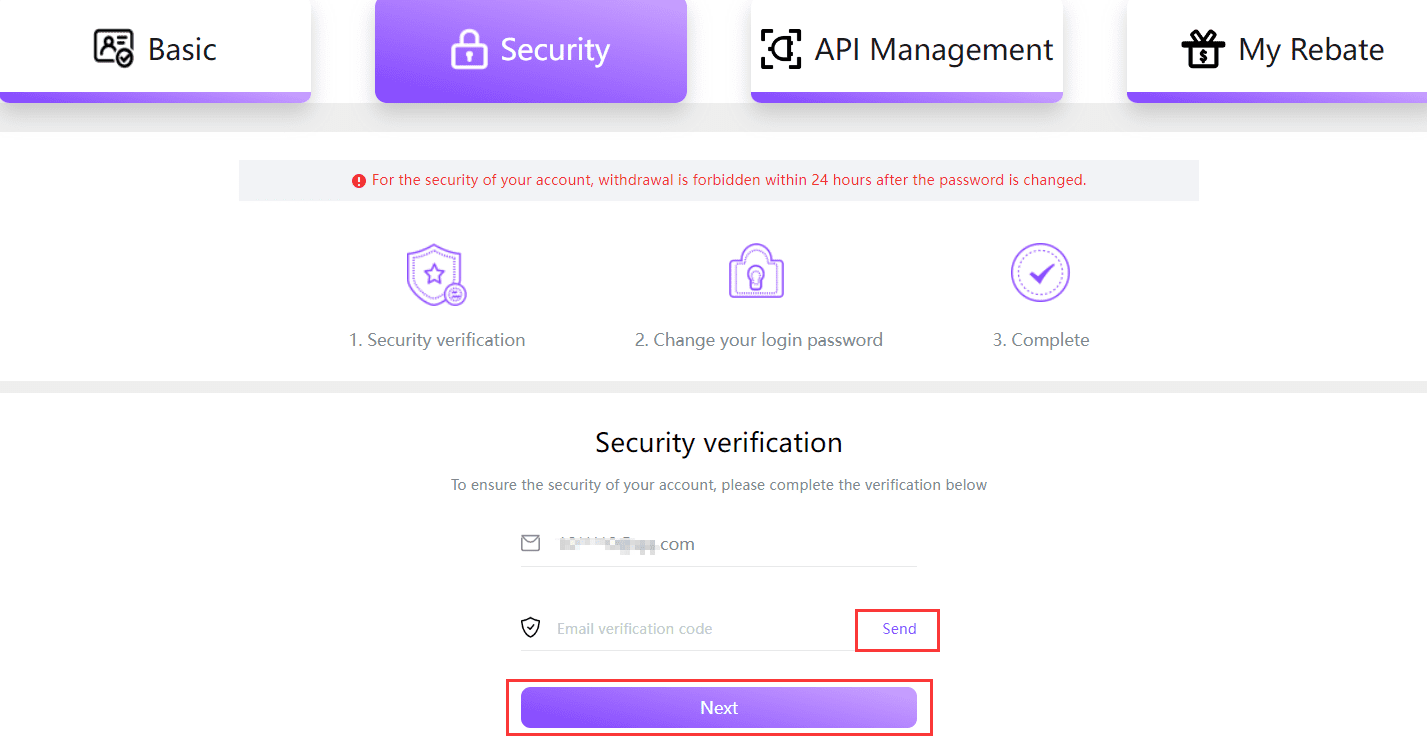
4. Enter your new login password then click [Confirm].
(Password requirements: 8-20 characters, including at least 3 of the following elements: uppercase letters, lowercase letters, digits, and special symbols.)
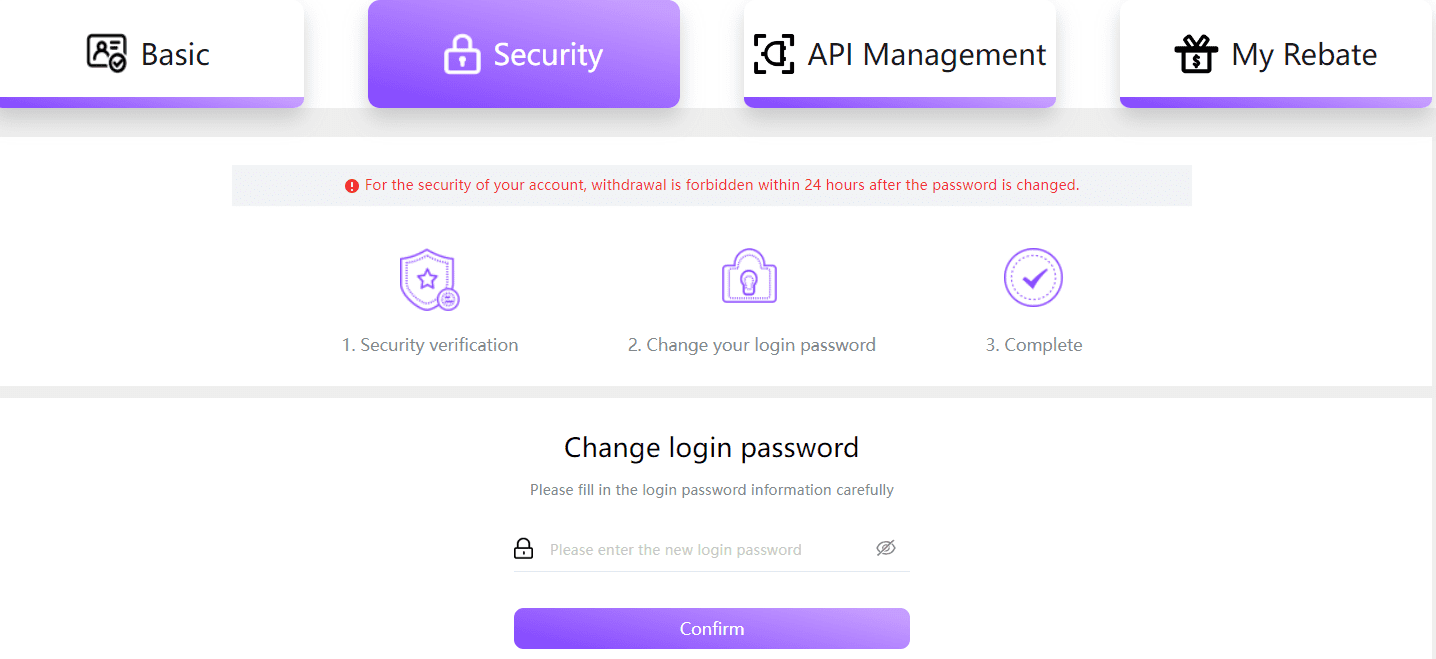
Note:
1. Please use your registered mobile/email to complete the security verification when resetting your password.
2. Withdrawals from your account will be suspended for 24 hours after a password reset due to security concerns.